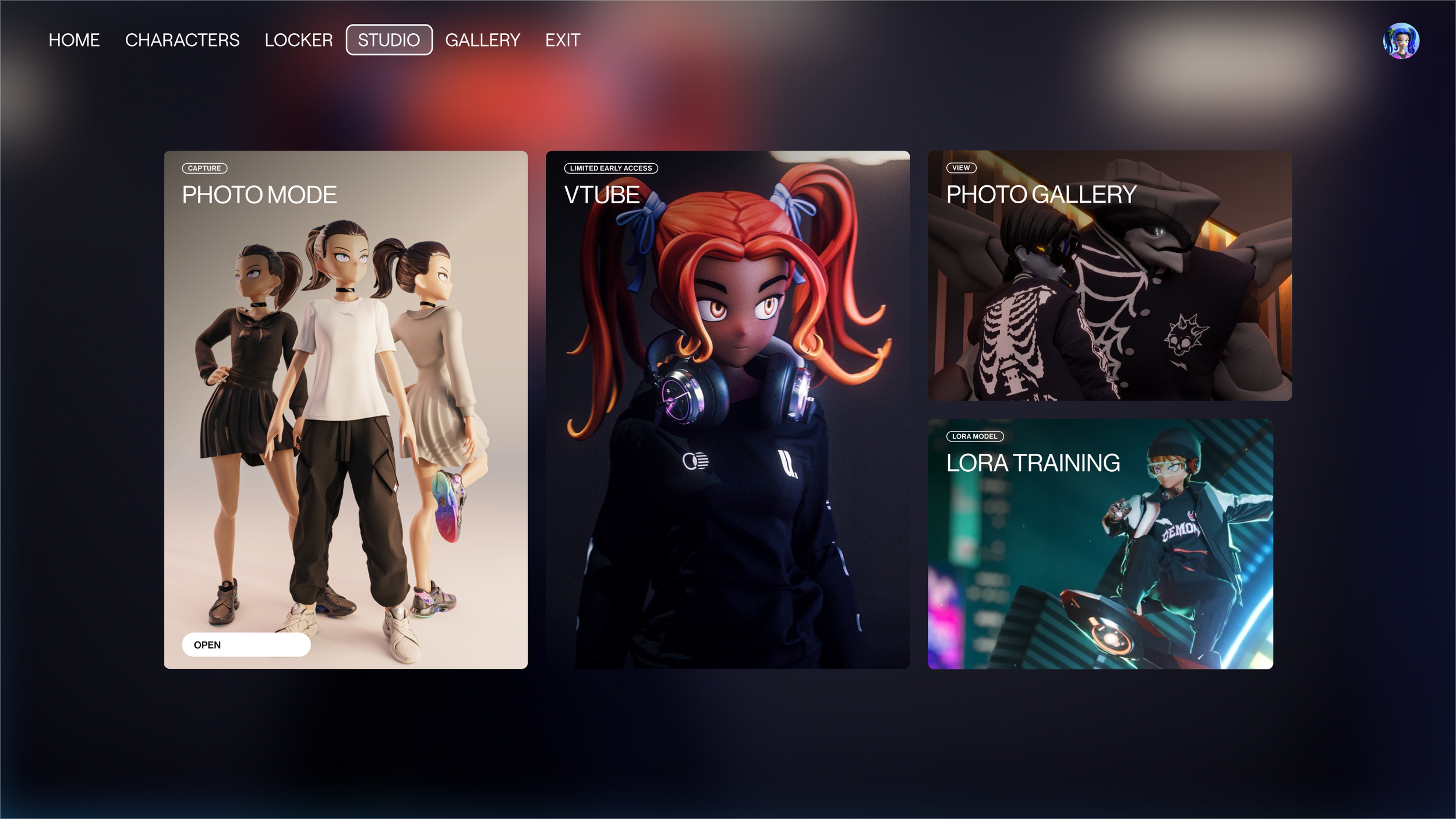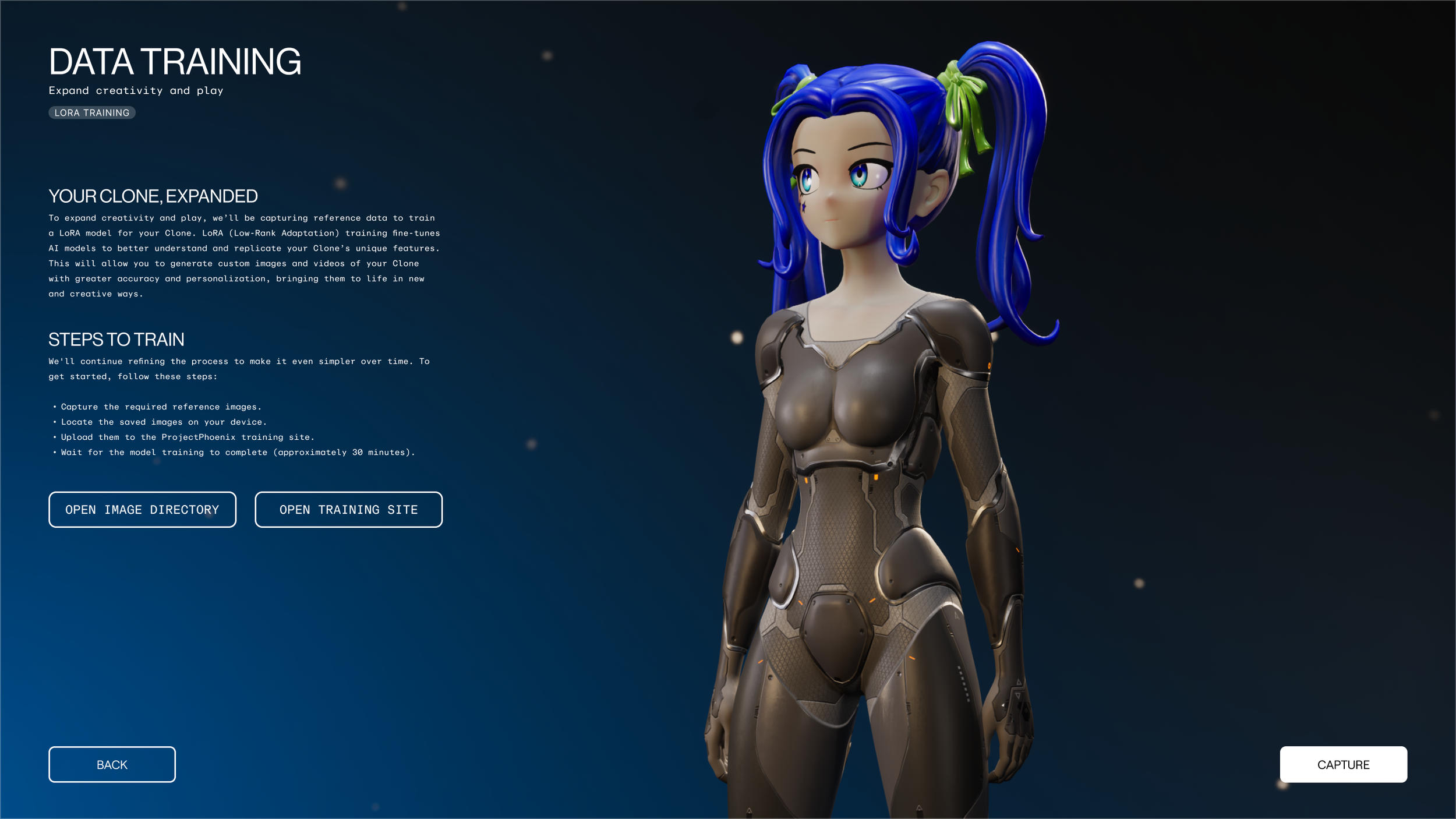COMPANY
PROJECT
DETAILS
RTFKT / Independant
Project Phoenix
Project Phoenix is a standalone real-time 3D application built in Unreal Engine 5 that empowered the RTFKT Clone X community to fully visualize, customize, and interact with their digital identities. Designed as both a utility and a showcase, the experience allowed users to connect their wallets, load in their Clone X character avatars, and explore an expansive set of features, from a fully interactive wearable locker and dynamic photo studio to a full 3D Clone X gallery.
Project Phoenix offered an accessible and polished window into what digital ownership could look like when brought to life in a real-time environment. It was a major step forward in community engagement, unlocking new tools for storytelling, expression, and immersive exploration within the RTFKT ecosystem.
I led the design, UX, and development efforts in Unreal Engine 5, building the entire experience from the ground up. This included crafting UI systems, creating real-time rendering environments, integrating wallet-based asset requests, and developing tools that enabled the community to interact with their avatars and collectibles in meaningful ways.
CONTRIBUTIONS
Developer
Creative Direction
UX Design
Design Director
3D Design
Interaction Design
Research
ABOUT
Project Phoenix
Project Phoenix was more than just an app; it was a platform that unlocked an entirely new layer of interaction for the Clone X community. The experience brought digital identities to life in real time, allowing users to pull in their own Clone X avatars directly from their connected wallets and customize them with a wide array of wearables.
One of the standout features was the Locker System, a fully interactive wardrobe tool with over 400+ items, including detailed footwear options. Users could try on different combinations of wearables and see changes reflected instantly on their Clone, bridging utility and self-expression.
The app also featured a Studio Mode with dynamic lighting environments, an Advanced Photo Mode for capturing cinematic visuals, and a Quick Capture function for easy content sharing. These tools empowered the community to create and share high-quality content featuring their own avatars.
In the Gallery, users could explore the entire Clone X collection in 3D, complete with rarity and trait data, right inside the app. And for those looking ahead, a dedicated Experimental section offered early access to control systems and hinted at future interactivity, storytelling, and gameplay elements to come.
Design & Features
Project Phoenix was designed to feel like a high-end, immersive showroom, equal parts functional toolset and cinematic experience. From the moment users launched the app, they were dropped into a sleek, stylized environment where their Clone X avatars took center stage. Every interaction, camera move, and UI transition was built with intention: to showcase the power of digital identity and ownership in real-time.
Wallet Integration & Avatar Pull-In
Users could connect their wallet directly through the launcher, allowing them to seamlessly pull in their owned Clone X avatars. For those who didn’t own a Clone, a default avatar—Clone #1651—was made available so that everyone could participate.
Wearable Locker System
A major highlight was the Locker, an interactive wardrobe system where users could browse and equip over 400+ wearables, including rare sneakers, clothing, and accessories. Equipped items appeared instantly on the avatar in real-time. This system was designed to reflect the potential of digital fashion and personalization.
Real-Time 3D Customization
The app supported both masculine and feminine body types in dark and light mode, with real-time rig switching and animation compatibility baked in. Each change was reflected instantly, thanks to the optimized asset pipeline and UI structure.
Studio Mode & Lighting Environments
The Studio offered several custom lighting environments, including a clean Dark Mode, to photograph and stage the avatar. This included:
A Quick Capture system for instantly snapping screenshots.
An Advanced Photo Mode with camera controls, DOF (depth of field), and focal tweaks—built to give users full control over their final output.