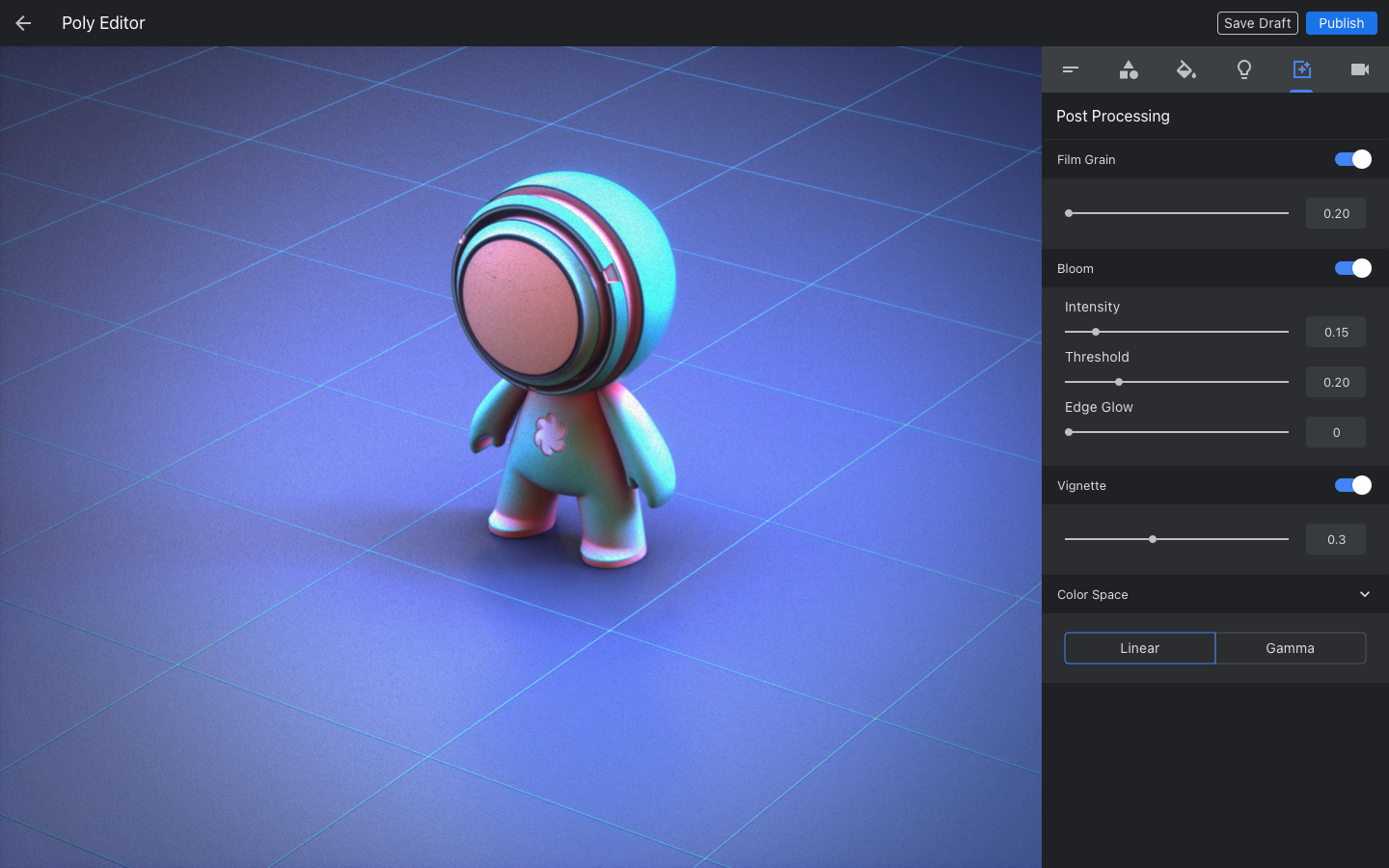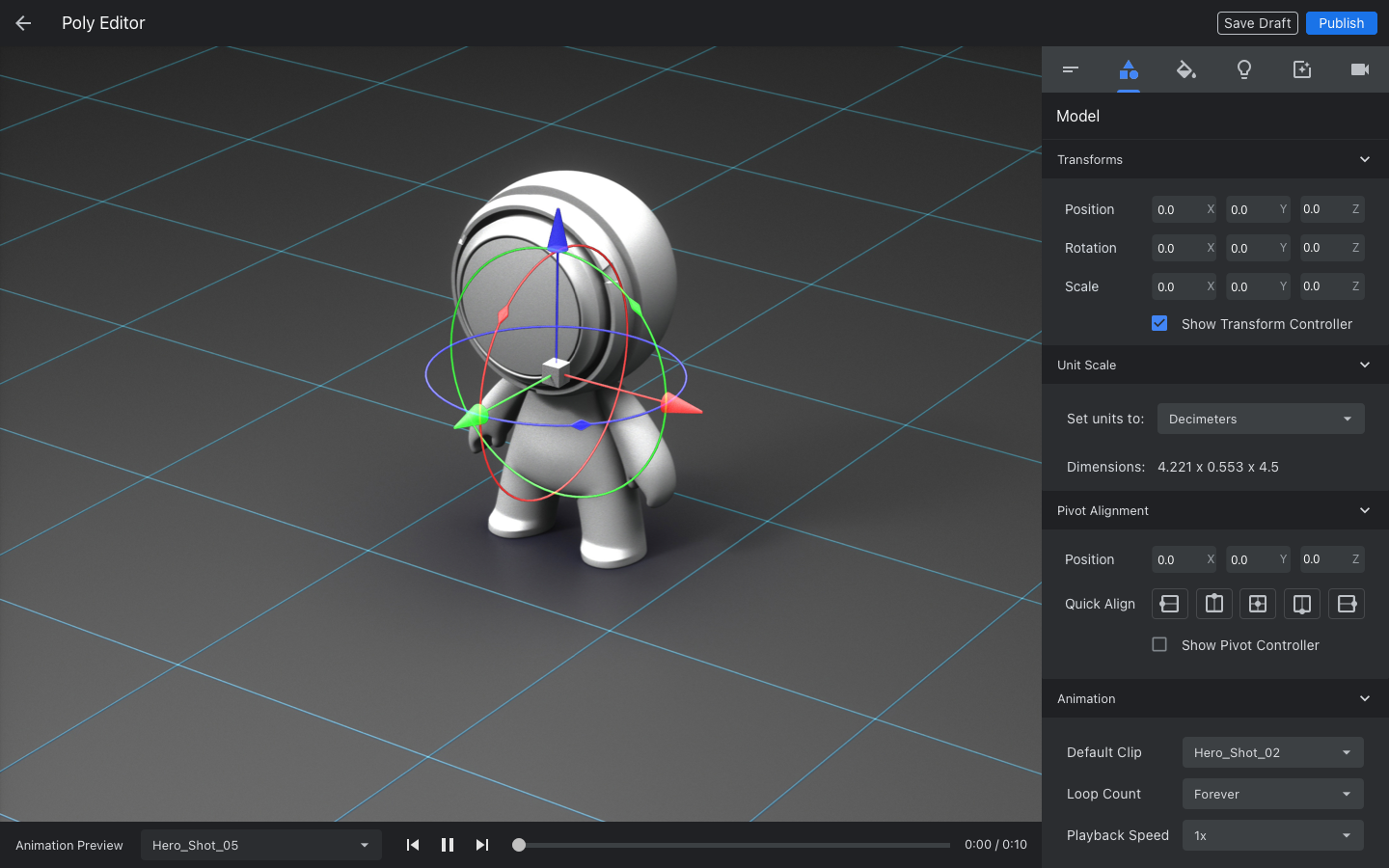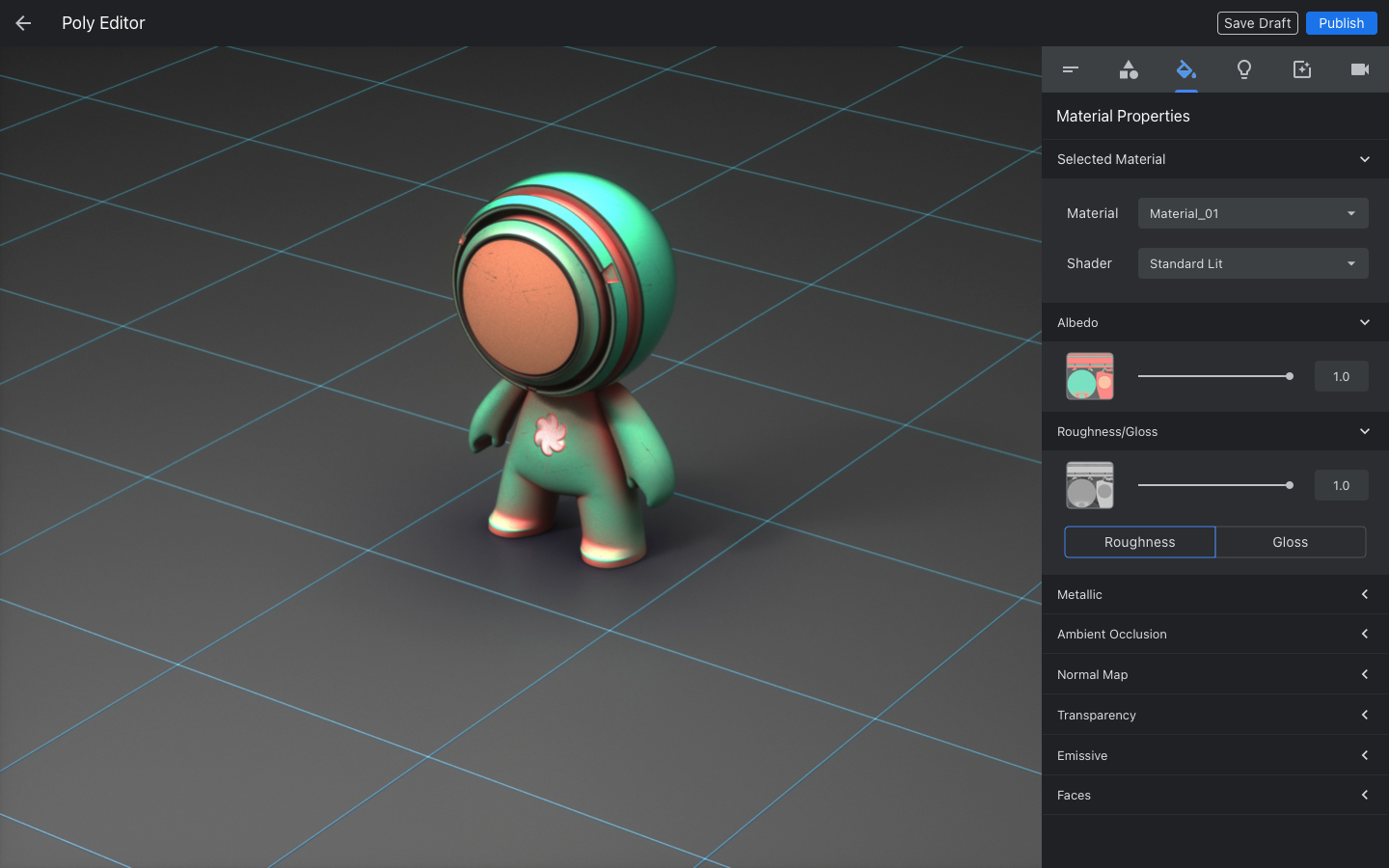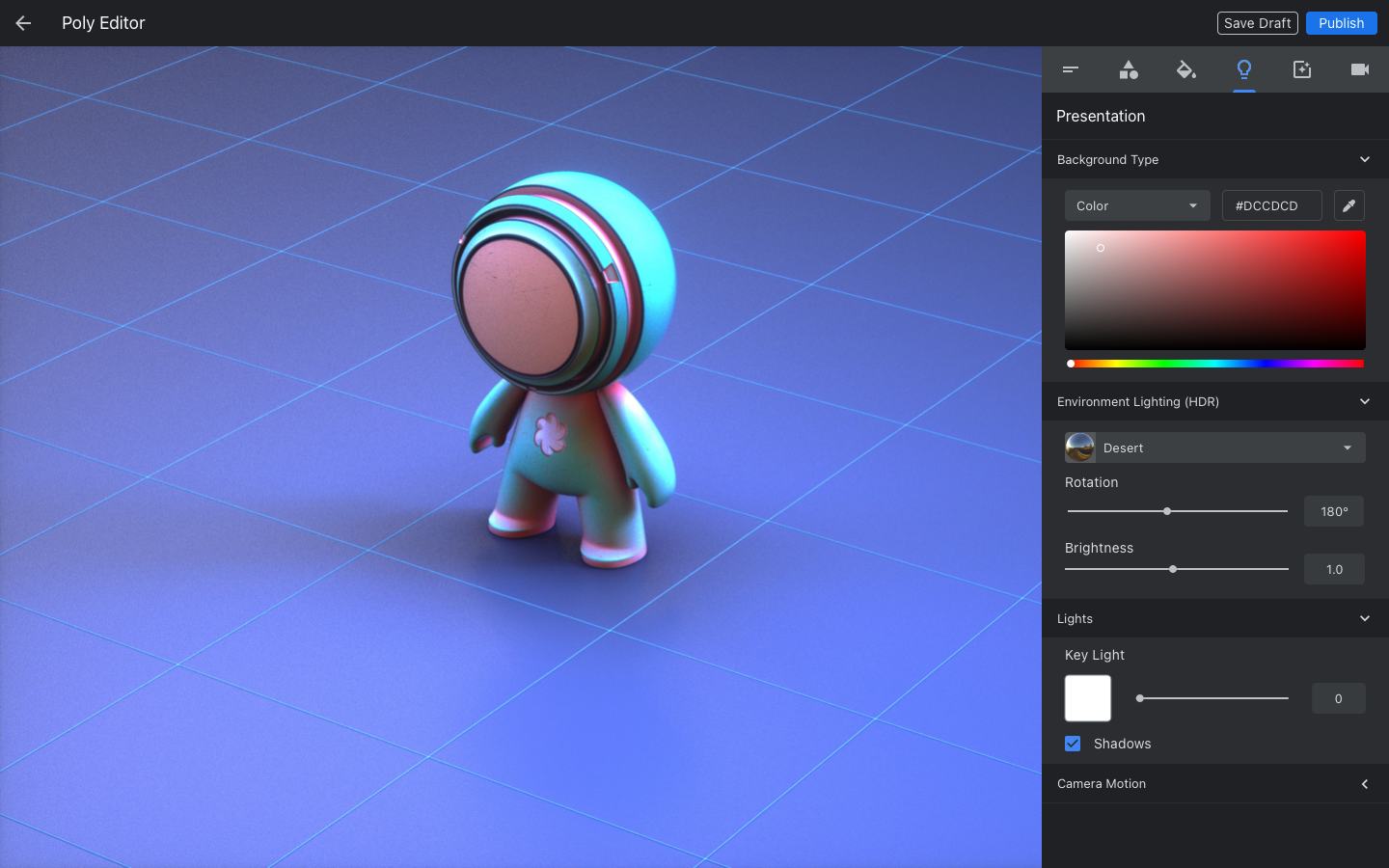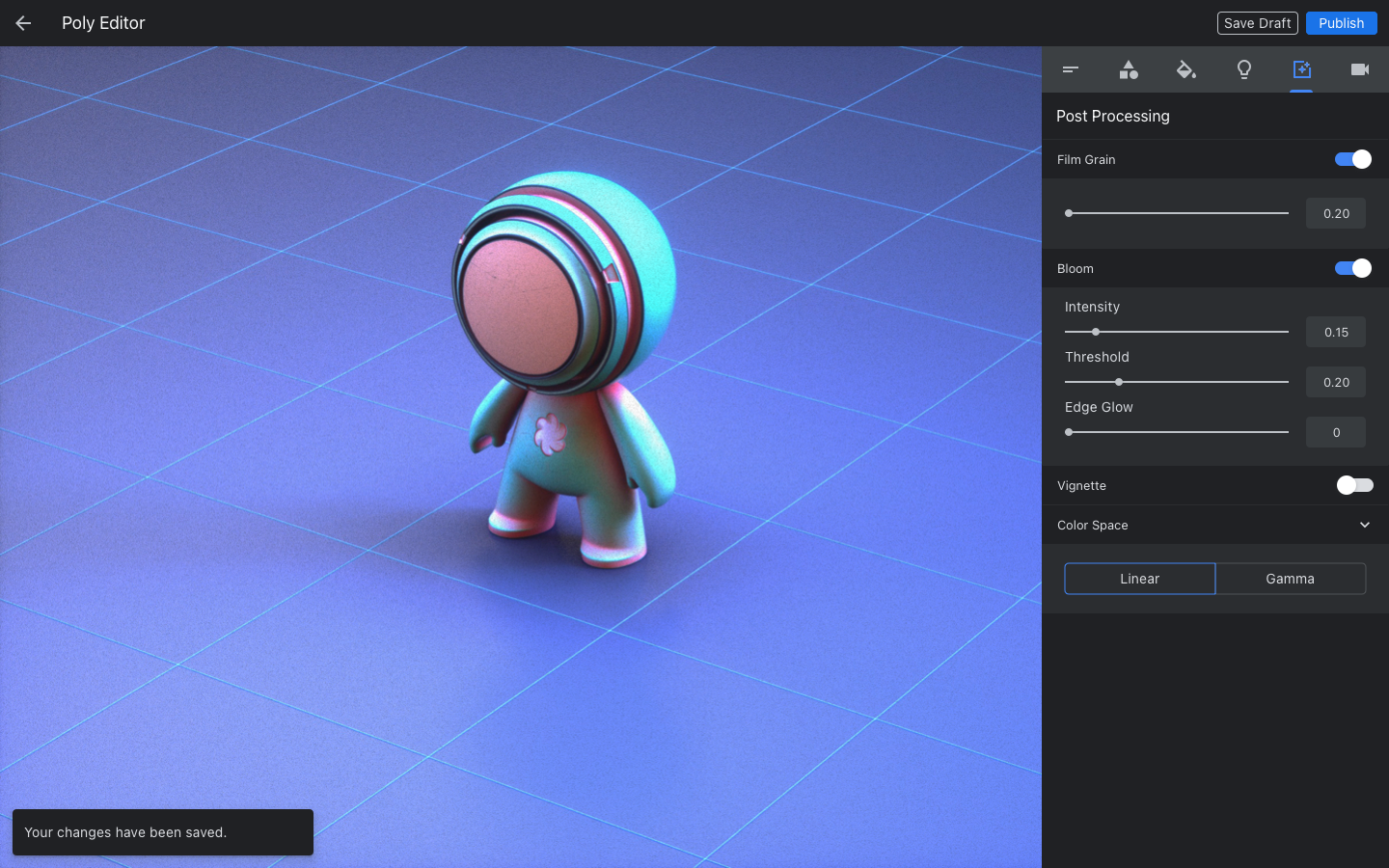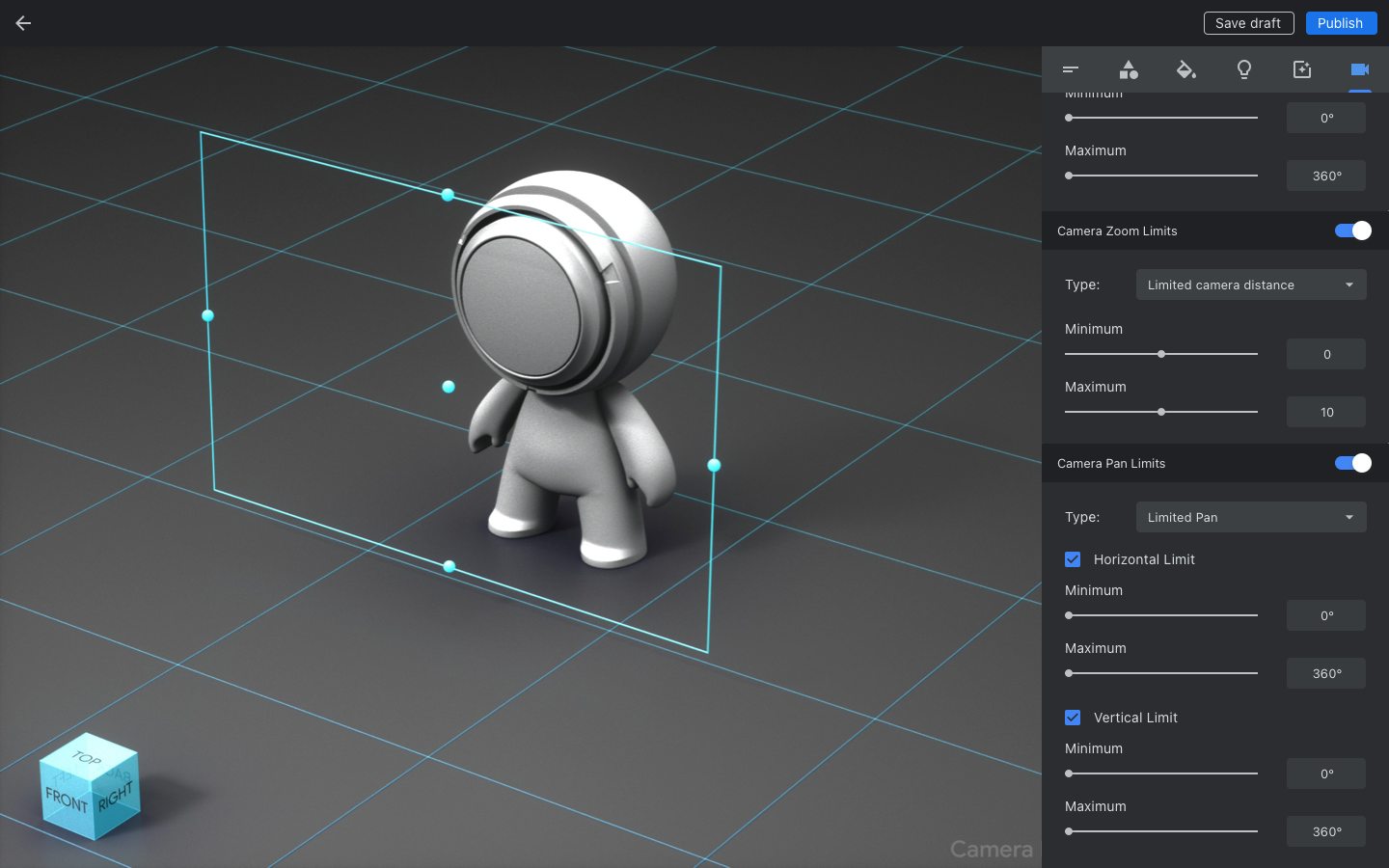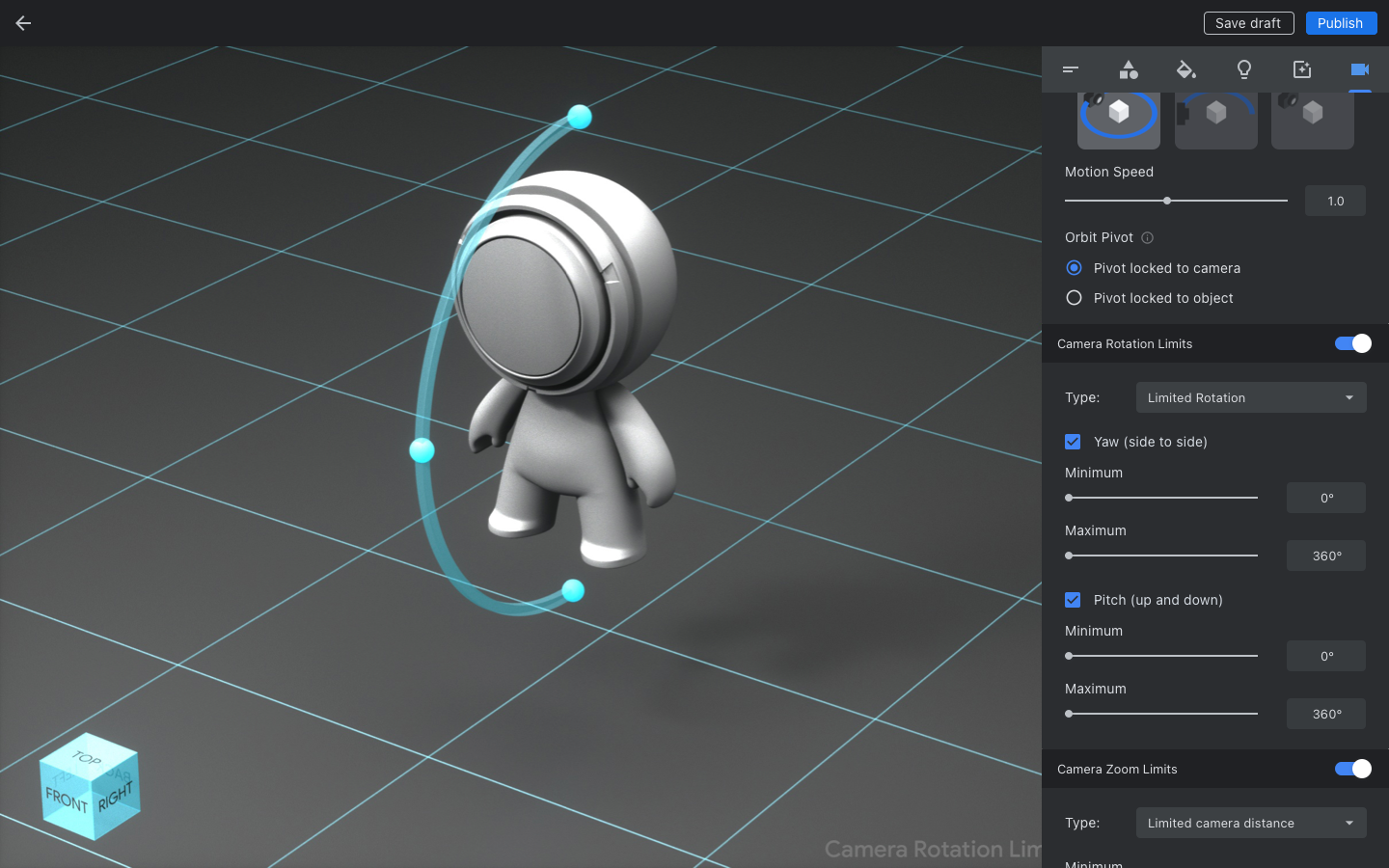COMPANY
PROJECT
DETAILS
Poly Editor
The Poly Editor was Google Poly’s core 3D asset configuration and publishing tool, designed to make it easy for users to prepare high-quality models for AR, VR, and web-based experiences. Built directly into the Poly platform, the editor gave creators, ranging from hobbyists to professional developers, a lightweight, browser-based environment where they could fine-tune, present, and even allow other users to remix their work.
I was responsible for leading the UX and interface design of the Poly Editor, while also playing a strategic role in defining and proposing key features based on user needs, creative workflows, and XR production requirements. The tool was designed to be as frictionless as possible, giving users control over how their models looked, behaved, and were presented across platforms.
CONTRIBUTIONS
UX Design
Research
Visual Design
Immersive Design
Prototyping
The Editor
The Poly Editor was a key component of the Google Poly ecosystem, serving as the bridge between 3D creation tools and immersive deployment. Models were automatically uploaded to Poly when users published from Google Blocks or Tilt Brush, making them instantly available in the editor for configuration. Users could also upload custom models, expanding Poly’s reach as a platform for broader 3D workflows.
Once a model was in the editor, creators had access to a suite of powerful features for refining and customizing their assets:
The transform controls made it easy to adjust the position, scale, and rotation of models in 3D space.
The material and shader panel provided a full PBR material editor, which enabled control over albedo, metallic, roughness, and normal maps, as well as texture assignment and shader adjustments for high-quality rendering.
Presentation settings allow users to enhance the presentation with HDRI lighting environments, key light controls, and precise camera path tools. Camera constraints like pivot, zoom, pan, and rotation limits gave creators full control over how their models were viewed.
The Post-Processing tab included options for adding mood and polish through effects like bloom, tone mapping, film grain, and vignetting. An, and rotation limits gave creators full control over how their models were viewed.
The camera controls gave creators had precise control over how their models were viewed through a flexible camera system, including:
Custom camera motion paths
Adjustable zoom, pan, and rotation limits
Pivot control to anchor framing
Locking options for consistent framing across views